vtop – Revisiting the Activity Monitor
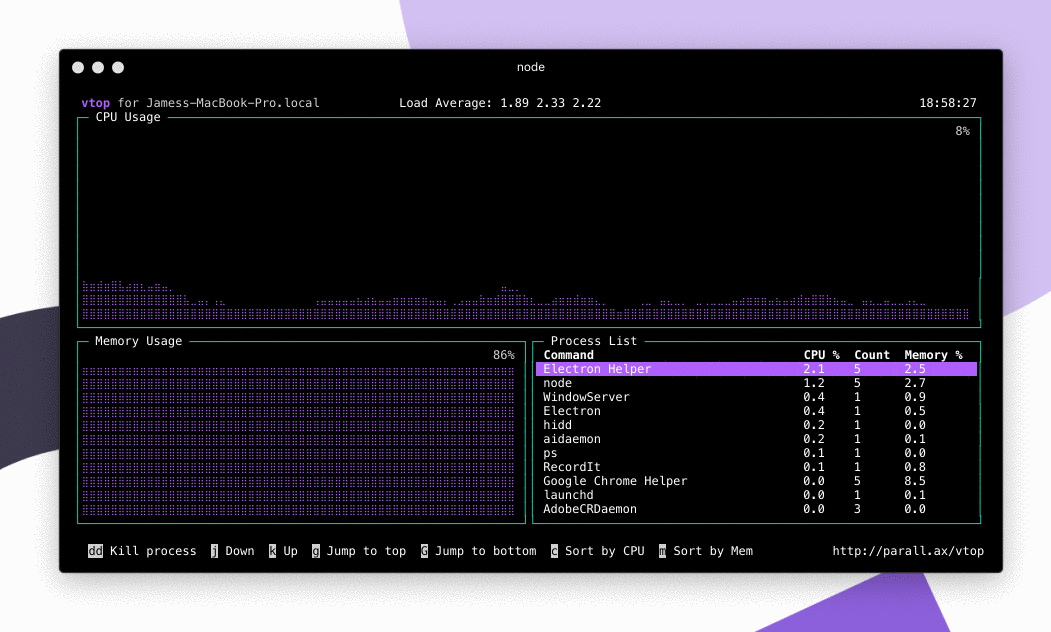
System monitoring tools have been with us since the early days of computing, but on the terminal many people still use the top command. I’m going to introduce you to my open source activity monitor called vtop, it uses Unicode braille characters for richer visualisation on the command line. I’ll take you through how I wrote the app, how it works underneath, and invite you to help extend it.
Background
For many, the top command has been a key way to monitor rogue processes on our *nix systems. William LeFebvre wrote the original top command over 30 years ago on a Vax running BSD Unix. He was inspired by the Vax VMS Operating System which listed the most CPU hungry processes along with an ASCII bar chart. The bar chart didn’t make it across into his version; the author went instead for a text-based approach to displaying data that has stuck with us.
While the GUI-world enjoys increasingly feature-rich tools, the terminal applications have sadly lagged behind. Graphical representations in system monitoring tools are nothing new. KSysguard and Gnome’s System Monitor sport fancy graphs and charts, but this isn’t much use to us on the command line.
While there’s absolutely nothing wrong with top’s text-based approach, it’s not what I needed when I set out to write vtop. The original vtop was a quick hack, mostly written in a day, and like all the best open source software – it scratched an itch. I needed to see CPU spikes to debug some strange behaviour, and I couldn’t use the graphical tools for Linux because I didn’t want to install all that bloat on my servers. Just looking at the numbers in top doesn’t give you much of an idea of how it’s fluctuating over time.
I started hashing out the initial version, not worrying too much about the tidiness of the code (I was trying to quickly debug a problem after all). I ended up getting carried away with it, and almost forgot to go back and debug my original issue.
I ran the code on the remote server and was delighted at how immediately useful it was, even in it’s crude and ugly form. I committed the code and showed it to my colleagues at work. The reaction was a mixture of delight (“how do you even do that?”) and horror (at my sloppy programming [blush]) but I knew this idea had legs.
Write one to throw away
Worrying too much about the architecture early can be a waste of time, it’s usually best to write one to throw away, and this code base certainly needed binning. The best structure for the application was far more obvious once I had a working prototype.
I sketched out what I thought it should look like, a large area at the top for CPU usage, then two smaller boxes for memory and a process list. I started a new project and got to work.
I decided to write vtop using Node.js. It’s built on Chrome’s V8 JavaScript engine and allows you to write fast and scalable applications. This choice could pave the way for a web-based frontend to be added in the future. JavaScript is coming into it’s own – it’s no longer the scrappy, badly implemented language that everyone used to make sparkles follow your cursor on your Geocities page. Node.js has evolved the language – it’s now a a fully formed toolchain with a thriving community. There’s a Node package for just about anything you can think of, you can really hit the ground running by picking up other people’s modules instead of writing from scratch.
At the beginning of the rewrite, I made an outline using simple box drawing characters that I used to love playing with in my early DOS programming days. While this worked ok, I felt there might be an easier way. I’d seen ncurses and wondered if there was anything more modern kicking about. I eventually came across Blessed.
Blessed abstracts away the complexities of drawing a GUI in the terminal. You tell it where to draw boxes, and they are automatically resized based on the terminal width and height. You can also listen to scroll wheel and click events to enable even easier interaction. I’d highly recommend you check it out.
I created a couple of boxes in blessed and populated the text content of the first one with the braille characters. I was then easily able to add different colours to the app.
Design Goals
The rewrite forced me to think about my design goals for the project. I was keen to have other developers get involved, and hopefully it can be used for purposes I never imagined. The design goals can be distilled to these three:
- Extendable – plugins should be easy and quick to write, clear separation of UI code and data collection code. (There’s still a little work to do in this area)
- Accessible – when it comes to servers, the terminal rules the roost, and nothing beats the convenience of being able to dive straight in over SSH and fire up a command. That’s not to say that a web-based GUI would be unwelcome, but each feature should work from the command line too.
- Visual – it should take advantage of the latest and greatest techniques, a visually appealing interface using colour and Unicode characters to great effect.
Braille Display
Terminals have come a long way since the early days, xterm added 256-color support (which is just a sequence of escape codes printed out as text), and mouse support (which is your terminal sending text escape codes). Pretty much all terminal emulators support Unicode now and in vtop, we use this to our advantage.
Unicode braille characters give you a convenient 8×2 grid of dots in every possible combination, starting at Unicode point 0×2800. We can use these as faux-pixels. You take a grid of coordinates, and break it up into chunks for each character, and then just output them to the screen like you would any other text. There are 256 combinations (two states – on and off for each of the 8 dots which is 2^8) and you can calculate which character you need by combining the hexadecimal numbers for each braille dot and adding that to the starting point.
For example if we select the the first box, the character above would be 0×1 + 0×2 + 0×4 + 0×40 + 0×10 + 0×20 + 0×80 = 0xF7, then add this to the base of 0×2800 to get 0×28F7. You can quickly try this in your browser’s JavaScript panel:
String.fromCharCode(0x1 + 0x2 + 0x4 + 0x40 + 0x10 + 0x20 + 0x80 + 0x2800);There’s a brilliant node.js library that abstracts away this detail for you called node-drawille. It allows you to plot onto a canvas and returns Braille characters using the same method described here.
Other Features
The main feature is the graphical interface, but it has a few other tricks up its sleeve:
- Vim-like keybindings – if you use vim, then your muscle memory is tied to it’s keyboard shortcuts. j/k to move up and down the list, h/l to change the scale on the graphs. The arrow keys work fine too!
- Grouped processes – vtop will group together processes with the same name. Many applications are multi-process, for example Google Chrome spawns a new process for each tab to increase stability and security. You can get a true overall value of the CPU percentage it’s taking up. It’s also great for monitoring webservers like Apache and nginx.
- Killing processes – simply hit ‘dd’ to make a process die. This is also the vim shortcut for deleting a line.
- Sorting by CPU or memory – hitting ‘c’ will sort the list by CPU and no prizes for guessing which key you hit to sort by memory.
Installation
Simply install npm with your favourite package manager. Then to globally install the command you just type:
npm -g install vtop Upgrade notifications appear within the application and it can be upgraded with a single key stroke.
Contributing
Getting Started with the Codebase
First off start by forking the project on GitHub https://github.com/MrRio/vtop
One you’ve got your own fork, you can clone the source from GitHub. Make sure to replace ‘MrRio’ with your own GitHub username.
git clone git@github.com:MrRio/vtop.git
cd vtop
make
./bin/vtop.js
The last command runs your development version of vtop rather than the globally installed one.
You can now begin hacking with the code.
To give you an idea of where to start, I’ll guide you through the main areas of the application. The entry point for the application is bin/vtop.js. This is a hybrid JS file and shell executable. It first runs as a shell script, detects the name of the node executable (which differs depending on the platform), enables xterm-256color and then runs itself as JavaScript. It then includes the main app.js file in the root.
Then the app.js file loads in our required libraries, the most important of which being Drawille for the braille output, Blessed for the GUI, and commander which is used to parse command-line options. It then globs the themes/ directory for a list of themes, and loads itself up via the init() function.
- drawHeader is responsible for drawing the title bar, with the time and any update notifications.
- drawFooter prints all the available command across the footer, and a link to the website.
- drawChart is responsible for drawing braille charts, and drawTable for the process list, though this could do with refactoring into new files to allow for more display options to be contributed.
Sensors are loaded in from the sensors/ folder and polled at the desired frequency. Then the draw methods take this data and push it on to the screen.
Themes
A theme is a simple JSON file containing foreground and background colours for each element. Simple bob your theme into the themes/ directory and then run vtop -theme yourtheme. Send a Pull Request, and as long as it isn’t too similar to another theme we’ll include it.
The themes files are broken up per and handed straight over to blessed’s style parameter for each component. It’s possible to change the characters used for the box lines, or even adding bold and underline. Check out the blessed documentation for more info. https://github.com/chjj/blessed
{
"name": "Brew",
"author": "James Hall",
"title": {
"fg": "#187dc1"
},
"chart": {
"fg": "#187dc1",
"border": {
"type": "line",
"fg": "#56a0d1"
}
},
"table": {
"fg": "fg",
"items": {
"selected": {
"bg": "#56a0d1",
"fg": "bg"
},
"item": {
"fg": "fg",
"bg": "bg"
}
},
"border": {
"type": "line",
"fg": "#56a0d1"
}
},
"footer": {
"fg": "fg"
}
}
Sensors
vtop currently has 3 sensors, CPU, Memory, and Process List. A sensor has a title, a type (which decides the kind of renderer to use), a polling frequency with a function, and a currentValue. The sensors know nothing about the UI and their sole job is to output a single number or a list for the table type. vtop then takes this information and plots it out.
Sensors may need extending with more properties and methods depending on the kinds of things people want to build with it. For example an Apache req/s sensor may need to be able to report it’s largest value so vtop can adjust the scale, or the memory sensor could be extended to report multiple values for used, buffered, cached, and free memory.
Here’s an example sensor file, as you can see they’re pretty straightforward to write. Why not try modifying the file to have it report something else?
/**
* CPU Usage sensor
*
* (c) 2014 James Hall
*/
var os = require(‘os-utils');
var plugin = {
/**
* This appears in the title of the graph
*/
title: ‘CPU Usage',
/**
* The type of sensor
* @type {String}
*/
type: ‘chart',
/**
* The default interval time in ms that this plugin should be polled.
* More costly benchmarks should be polled less frequently.
*/
interval: 200,
initialized: false,
currentValue: 0,
/**
* Grab the current value, from 0-100
*/
poll: function() {
os.cpuUsage(function(v){
plugin.currentValue = (Math.floor(v * 100));
plugin.initialized = true;
});
}
};
module.exports = exports = plugin;
If you have a basic understanding of JS, you can see how simple building a sensor really is, if you can give vtop a number, it can plot it. You could get these from existing npm modules, or by parsing output of other Linux command-line utilities.
Submitting a Pull Request
There’s many tutorials on the internet for getting started with git. It’s much less scary than you think. The git-scm.com website is good.
For features, simple make a branch called “feature/name-of-feature” and for bugfixes “bugfix/name-of-fix”. Don’t worry about getting it perfect first time, send your code in early for feedback and people will help you refine and get the code into the master branch.
I look forward to seeing what you come up with!
Other Monitoring Software
There’s more than one way to skin a cat, and this is especially true on Linux. I’ve rounded up a few of my favourite monitoring tools outside your usual top command. Some of these tools may even be easily integrated into vtop as sensors.
1. htop
This is a feature-rich interactive process viewer and has been around for years. The author tweeted me to ask if he could use the Braille graphing idea. I’m very excited to see how this develops!
MrRio</a> hi there! kudos for vtop! Your graphs look much nicer than my ASCII ones! Mind if I reuse the Braille idea? :D <a href="http://t.co/XsrE380RDY">http://t.co/XsrE380RDY</a></p>— Hisham (hisham_hm) June 14, 2014
2. iotop
This is a great tool for measuring applications that are hammering your Input/Output. It calculates the number of bytes used. It’s written in Python and parses information out of /proc/vmstat.
3. netstat
This ships as part of Linux and Windows, it allows you to see all open connections. It’s often useful to pipe this command into more
netstat | more4. apachetop
This parses Apache (and Apache-compatible) log files on-the-fly to give you realtime requests per second stats, most popular pages, and more. Very handy to monitor AJAX and other web requests that aren’t tracked in your favourite web-based analytics.
5. NetHogs
This a great tool to see where all your internet bandwidth is going. It lists each hog individually by KB/sec. It doesn’t require any special kernel modules to be loaded, just fire it up and find the offending process straight away.
6. Slurm
This tool helps you visualise network activity on your system by plotting red and green ‘x’ characters.
The Future
It’s time to think more about how our computers can represent data over time, and how we can use more visual tools over top. What do you want from a system monitor? Do you need to see what’s going on inside an app? The number of web server requests, the temperature of sensors, the throughput of a database server? What other visualisations could we do with braille or other characters?
Roll your sleeves up and let’s make something cool!
vtop – http://parall.ax/vtop
Blessed – https://github.com/chjj/blessed
Node-drawille – https://github.com/madbence/node-drawille
This article was first published in the November 2014 Issue of Linux Journal.